How to Print ABS on ET4 Series Printers
ABS, fully known as Acrylonitrile Butadiene Styrene, is one of the main types of filament used in the 3D printing field. ABS has good resistance to heat, shocks, low temp, and chemicals, which makes ABS the most stable material in 3D printing materials.
ABS plastic is quite easy to print. No matter what kind of extruder is used, it will extrude the material smoothly. However, due to the feature of this material shrinking in cold, it will partially fall off and hang from the build plate and cause warping issues. Therefore, we need to make some adjustments to the printing settings for ABS filament.
Thanks for the guide and test using ABS filament on ET4X from Youtuber @ HL ModTech. You offered successful data and we think some of them also apply to all ET4 series models so we drew on them in some points.

Filament Feeding
Cut off the curved part of the head on the filament with scissors and leave a sharp angle. And we feed it through with the loading temp as 225 ℃.
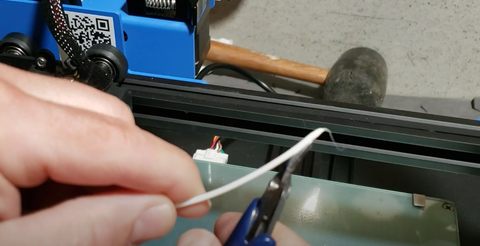
Cura Settings:
- Extruder Temp: 240℃. The reasonable temp for printing ABS falls within the range from 210℃ to 250℃. 240 is a very suitable value for our printers after the test.
- Hot Bed Temp: 100℃. ABS needs the support of a high bed adhesion because it’s easier to cause the warping issue than PLA is. The highest hotbed temp that ET4 series printers support is 100℃. We just pick this value as the hotbed temp for ABS.
- Printing Speed: 40mm/s. Too fast printing speed may cause the model to be not very precise. We recommend 40-60mm/s as a reliable range of printing speed.
- Infill Pattern: Triangle
- Infill Density: 40%. As a type of high-strength material, ABS needs a high infill density to make sure it’s sturdy enough.
- Cooling Fans: The function of its quick cooling is useful but sometimes will cause the warping of ABS after cooling it. So we suggest you to turn off the cooling fan when printing with ABS filament.
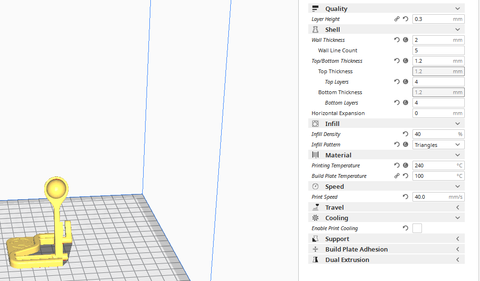
Oh btw, as we know, the biggest problem when printing ABS filament is model warping. If this setting still can’t handle it well, please refer to the blog How to Make Prints Stick on the Print Bed.
